We try to make this as simple as possible, while also gathering the information to remedy your issue as quickly as possible.
If you would like report a specific page or interaction, go to that part of the app and take a screenshot. This will bring up our support widget.
Tap “Report an issue”. This will automatically screenshot that part of the app and include it in your report.
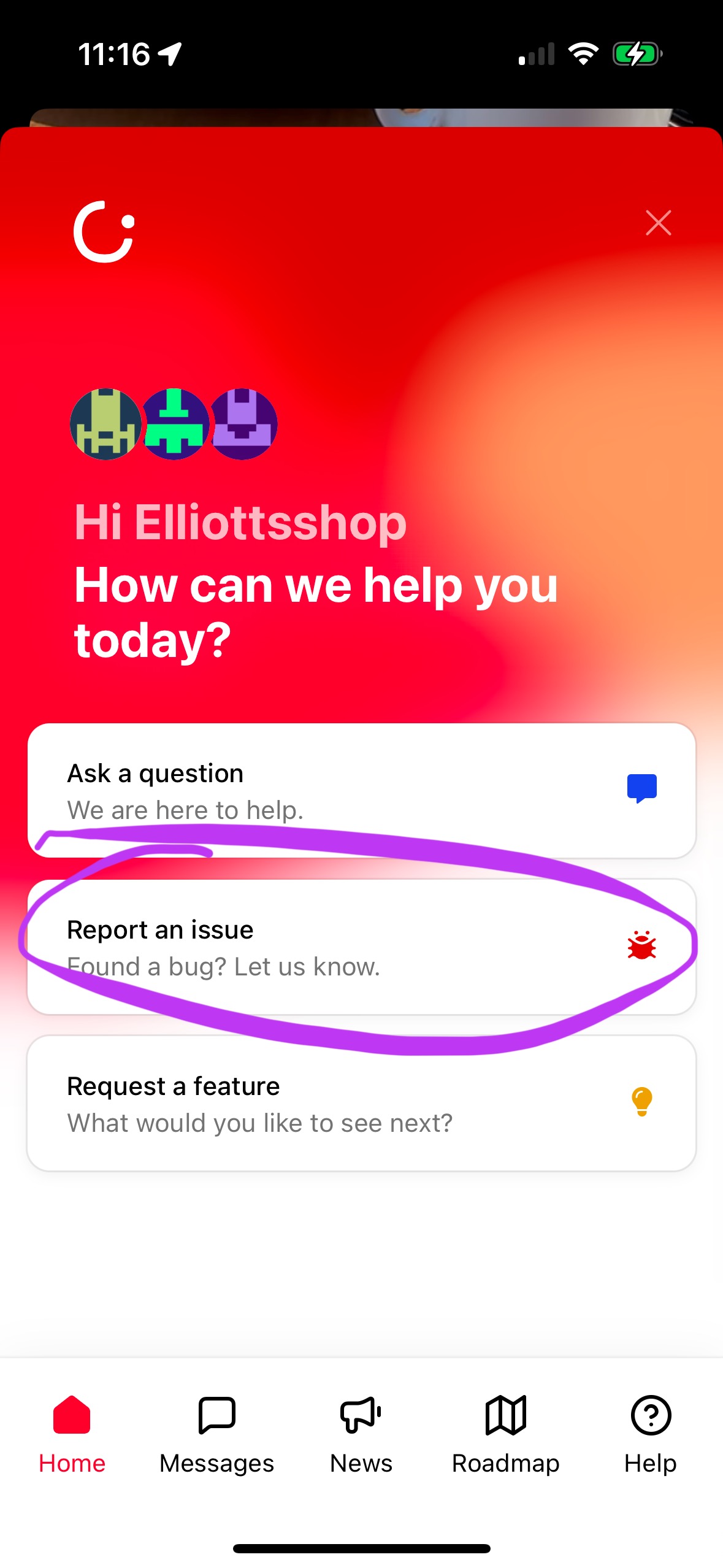
Optional: Tap “Mark the bug”. This will bring up your screenshot that you can draw on.
Then tap “Next”.
Tap “Submit” to send.